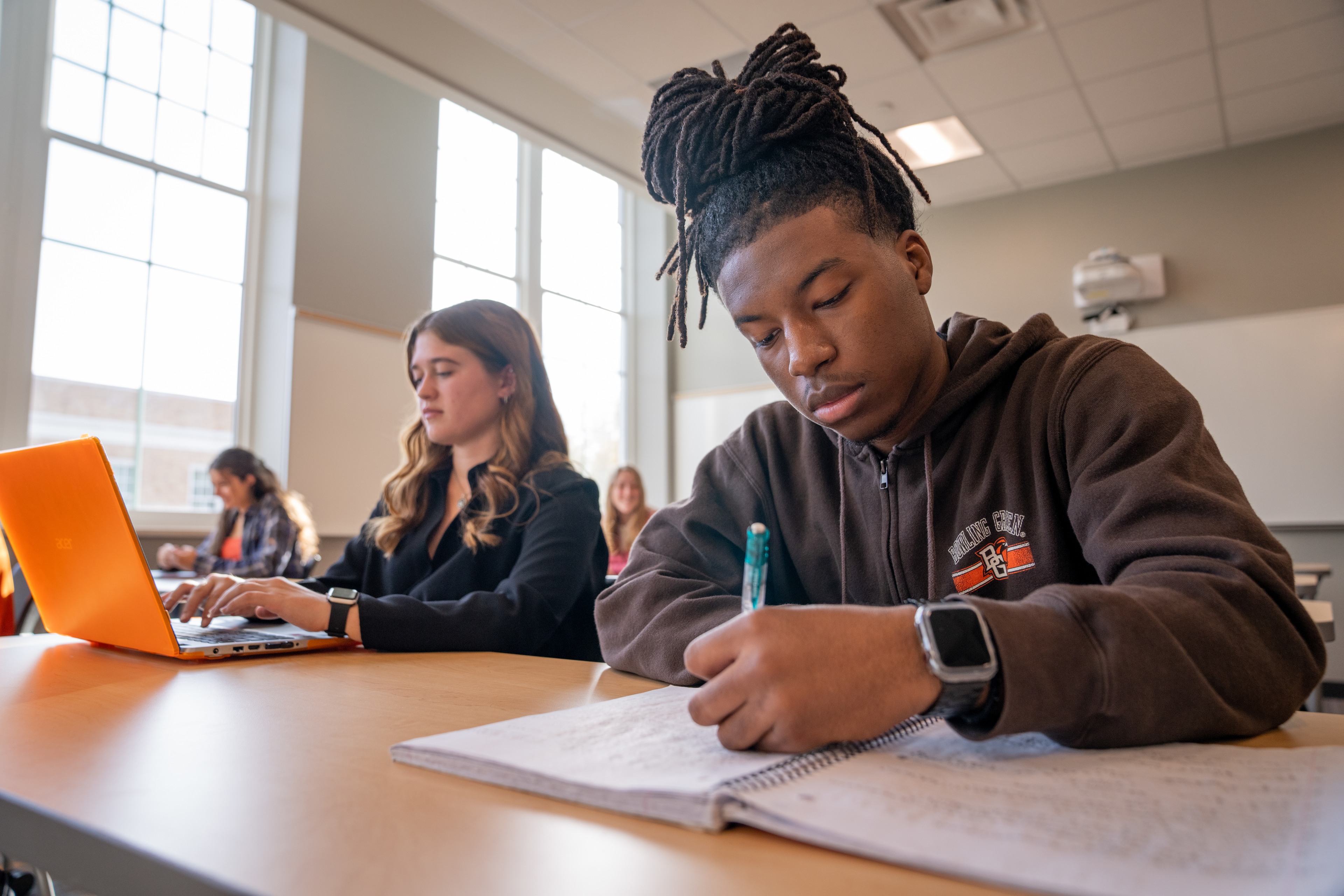New Student Learning Community Housing Guide
Members of these communities have the unique opportunity to live in an assigned block of rooms — in the same residence hall — where you will be surrounded by others who share their same interests, making it easier to meet friends and connections at BGSU. Community members easily form study groups, participate in exclusive activities and trips and enjoy experiential learning opportunities beyond what is offered in the classroom.
The best part, community members tend to earn higher grades and graduate at higher rates compared to their classmates.
Learning Community Enrollment
Each community has a set of rooms specifically designated to them. To sign up for one of these rooms, you first must apply and be accepted into the community. To do this, please follow these simple steps:
- Apply here and login with your BGSU username and password
- Click on 'Add a New Community Enrollment Request' and choose your desired community and academic year/term
- You can apply for up to two communities. The system will not allow you to apply for a third community without cancelling another membership.
After you submit a request to join a community, you will receive an email from the Community Director approving the request. When it’s time for LC members to select their rooms, they will be able to view and select rooms within the designated community space in the community’s residence hall. For example, if a student chooses to join the Honors Learning Community, they will select a room in Founders Hall.
Please Note
Some communities do not require their members to live in their room block. Communities without this requirement can still accept new members through August. Because the Office of Student Housing does not manage the learning communities, you will need to contact the community director with any questions or accommodation requests.
Learning Communty Room Selection
Learning Community Room Selection is when you will be able to select your room. If you are a member of a LC that does not require you to live in a Learning Community room, and you decide you do not want to live in your community's room block, will follow the standard room selection process instead of this process. ONLY Learning Community rooms will be available during this time.
There are two different room selection processes that take place for learning community rooms. The two different processes are based on whether your membership is accepted before or after the learning community room selection process has started.
Founders Hall
Kohl Hall
Kreischer Quad
Offenhauer Towers
McDonald Hall
If a student sees their learning community listed below, they are REQUIRED to live in the block of rooms assigned to the community. If a student fails to select a room during this time, they will need to select a non-learning community room during standard housing selection and will result in the student losing their community membership, unless special circumstances are granted by the community director.
- Arts Village
- Business District
- Chapman Learning Community
- Honors Learning Community
How To Select A Learning Community Room
You will only be able to select a room assigned to your community. Meaning, even if a residence hall has multiple learning communities in it, the only room block you can select from are the ones available to your community.
Learning Community Roommates
If you want to choose who you live with, you need to follow one of two processes depending on if your desired roommate is a member of your community or not. Some communities allow roommate pull-ins, meaning you can choose to live with a member or non-member of your community. If your community doesn't allow pull-ins, you must live with a member of your community.
If you don't know someone already in your community, you can join the BGSU Class of 2028 Facebook Group and connect with someone – Or, you can pick a room and the person who also picks your room will be your roommate. You will already know you have something in common because you both joined the same community!!
If you and your friend are both members of the same community, you can confirm your roommate through the BGSU 'Housing & Meal Plan Application' before selecting your room.
- During LC room selection, one student needs to select the room and then can "pull-in" the other student into the room.
- The second student will then need to login to the system and confirm the room assignment.
If the person you want to be roommates with is not a member of your community, you first need to find out if you community allows non-members to live in their room block.
If your community allows non-members to live in their room block, you and your friend need to follow these steps:
- Member: Log in to you the housing and meal plan application when LC selection opens up and select a room assigned to your room block.
- Once your room is assigned, call the Office of Student Housing at 419-372-2011 and provide your name and your friend's name. If the second bed is still open in the room you selected, your friend will be hand-assigned to the room.
- Non-Member: Your friend who is a not a member of the community will then be assigned to the room – however, they will still need to log into the system during Standard Room Selection to confirm their room assignment.
Students who selected a LC Room | If you assigned yourself to a LC room during this process, you will not be able to make adjustments to your room selection until Standard Room Selection is complete. You will also not receive a standard room selection time because you already have an assignment.
Students who did NOT select a LC Room | If you did not select a LC room before this date, you may not be able to live in your community room block. You will receive a Standard Room Selection Time and will be required to select a room during Standard Room Selection. It's important to note some LCs require members to live within the community. If you do not select a room before the deadline, you may loose the opportunity to be a member of your community.
Updated: 09/12/2025 03:44PM