Self-Service Direct Deposit
1. Getting your Direct Deposit Started
Direct deposit information cannot be entered until an employee has been hired and the paperwork has been received and entered in the BGSU Payroll system.
Before you start, have a check or savings account information in front of you to begin your set up. While all necessary information is on your current checks, you will have to get the bank’s Transit Number for savings accounts in addition to your account number.
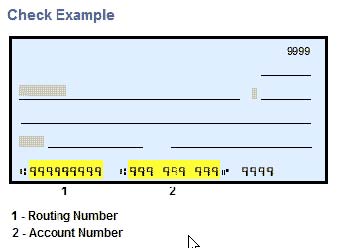
You must be absolutely sure of your bank numbers and all accounts you wish to add to your Direct Deposit. Warning: If you accidentally type in the wrong account number, your paycheck could be deposited into someone else’s account, or not be deposited at all. Please double-check your data entry before saving your direct deposit request.
2. How to Find Your Direct Deposit Information in MyBGSU - Payroll Direct Deposit Guide
a) Click the MyBGSU link.
b) Enter your username and password.
c) Click on the Payroll Information link in the left navigational bar under the Employee Self Service
d) Click on the Direct Deposit link to view your banking information.
Limitations
Multiple direct deposit changes are not allowed in the same day. A person can only make one change per day to their banking information.
Special Consideration
If a bank rejects a Direct Deposit transaction because of a closed account or incorrect account information, the payroll office will attempt to contact the employee to obtain correct banking information, the funds will be re-issued, but ONLY after the money has been returned to the University.
Note: The return transaction can take up to seven (7) business days to process.
Foreign National Exemption
Foreign nationals are required to supply a Social Security number (SSN) to the payroll office before signing up for Direct Deposit. Such individuals will be paid temporarily by paper check but are required to enroll in Direct Deposit as soon as they supply the BGSU Payroll Office with their SSN.
Updated: 12/05/2025 11:35AM
