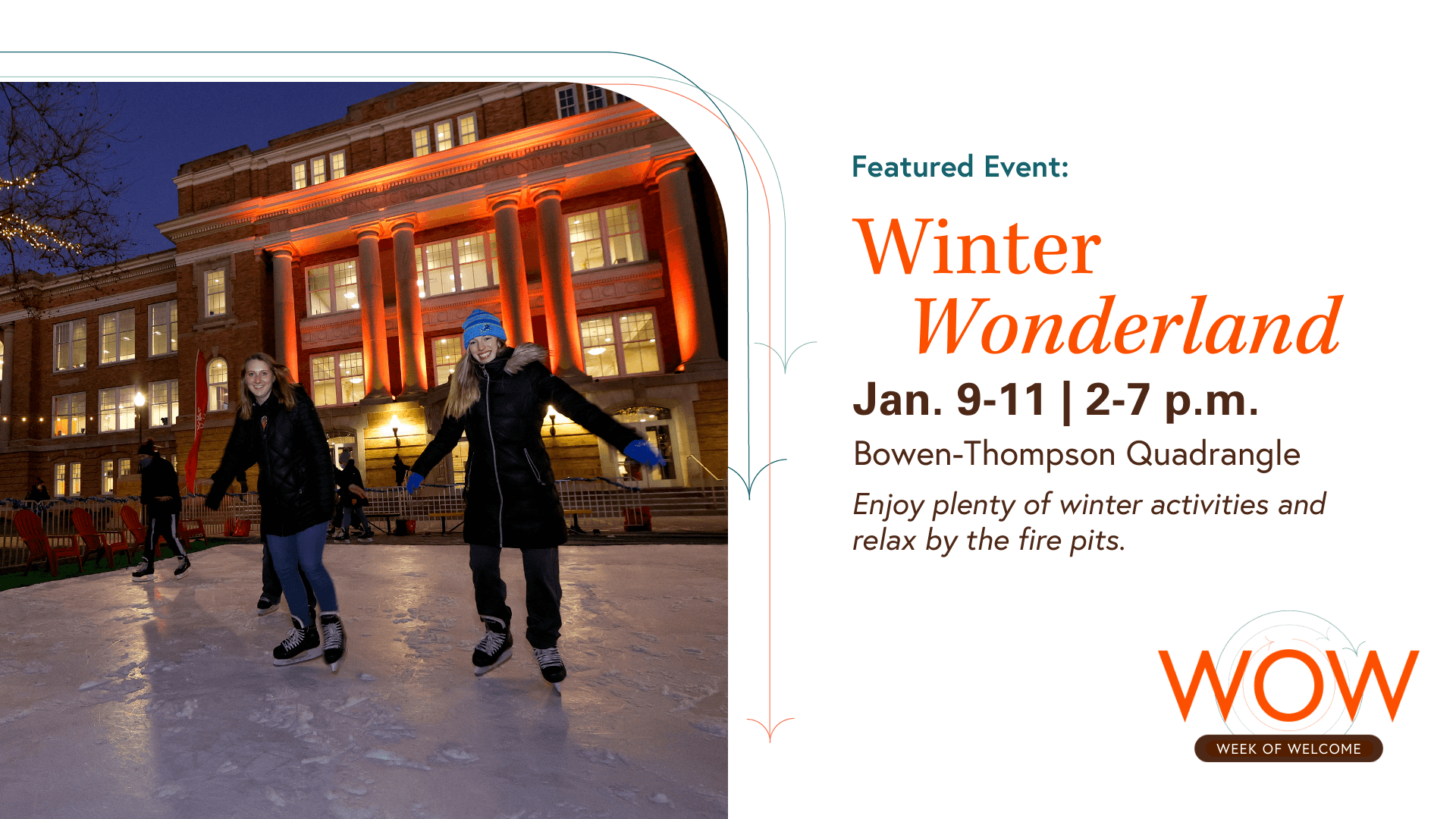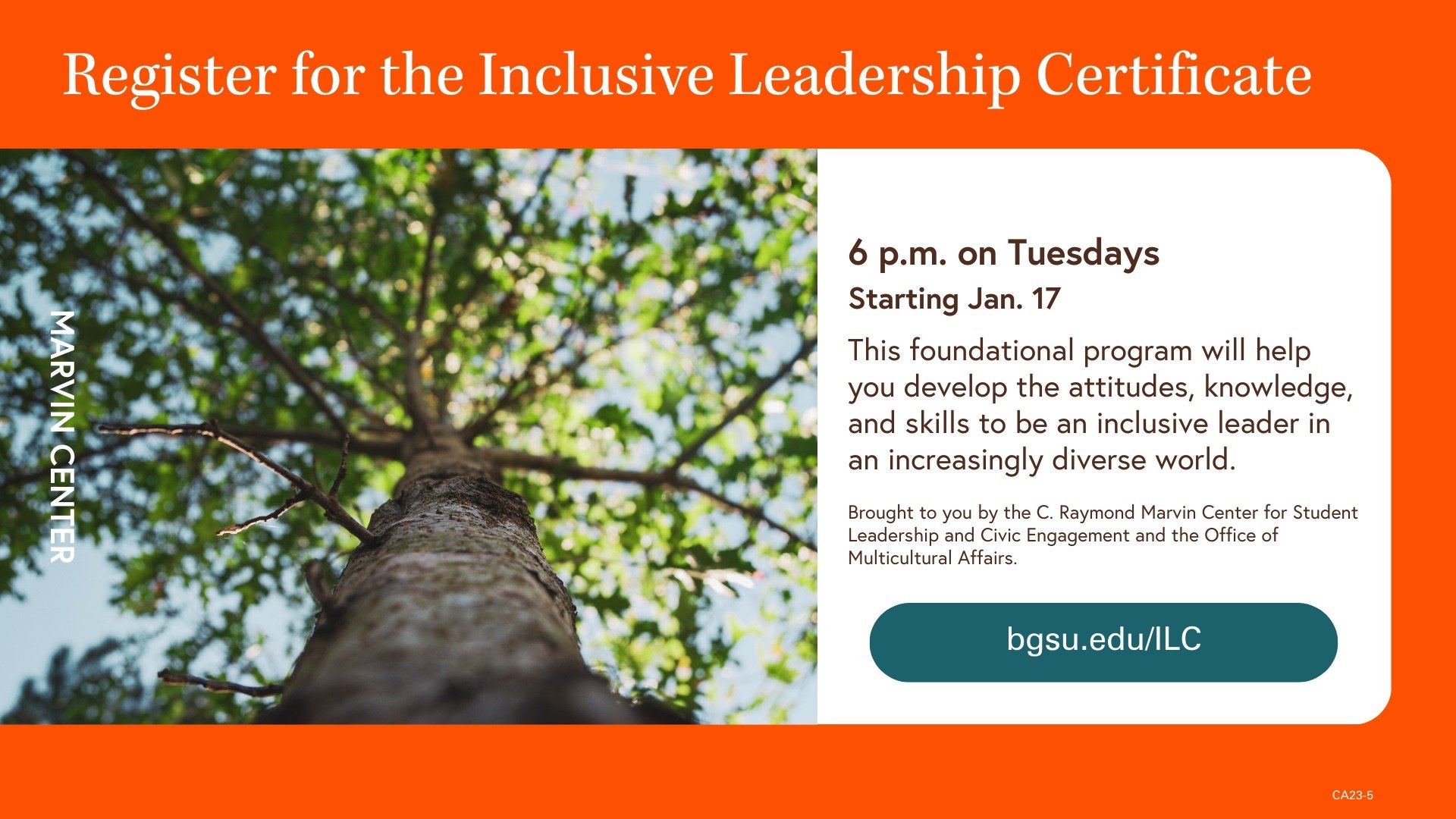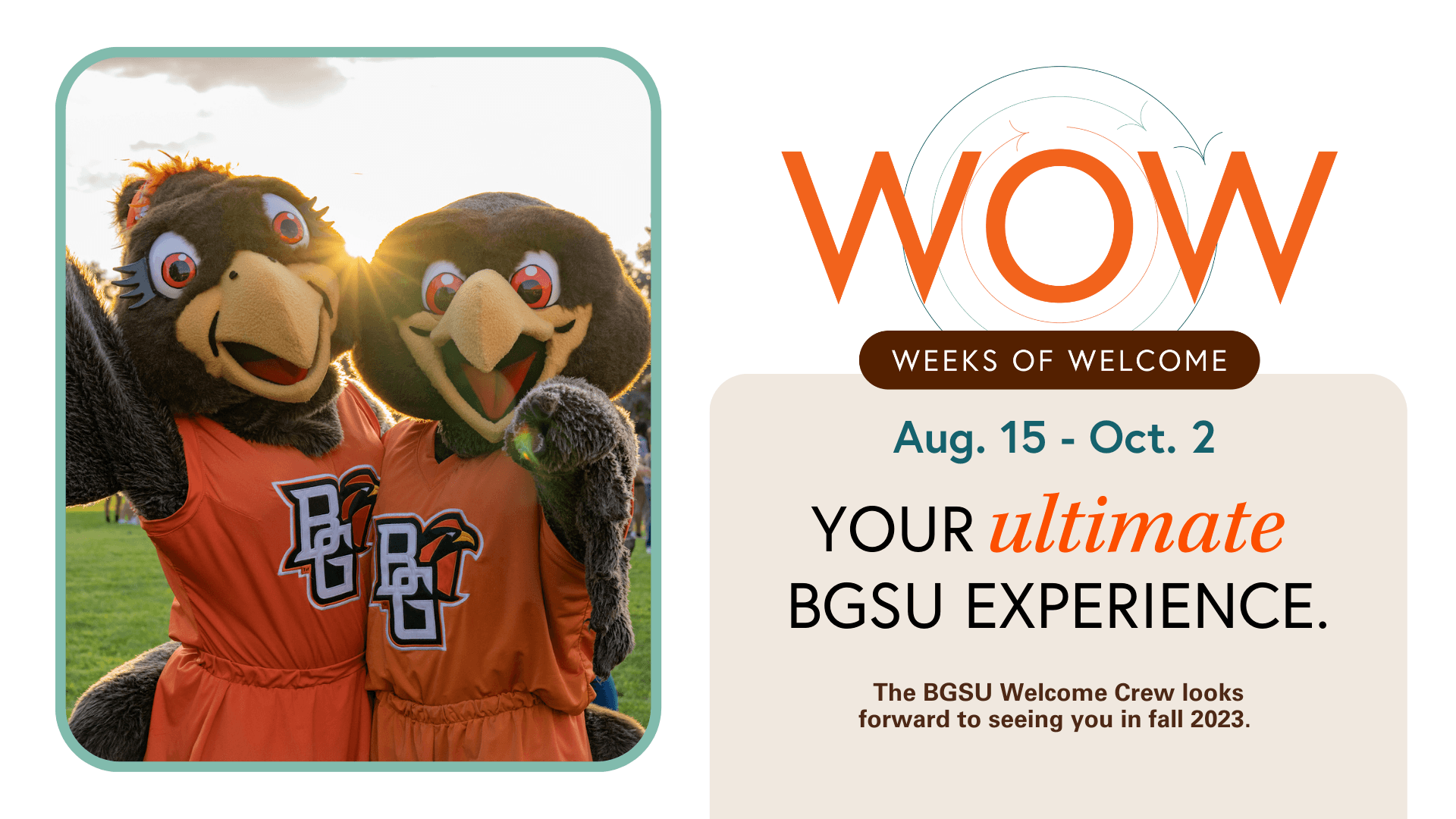Digital Signage
Digital screens at Bowling Green State University serve as a visual communications medium to inform students, faculty, staff and visitors about the University, specific departments, University-sponsored events and announcements. Marketing and Brand Strategy manages a feed that is displayed on all digital signs across campus, excluding signs used to display variable data information menus, ice times, etc.
Information displayed includes (but is not limited to):
- Upcoming programs and speakers
- Campus-wide initiatives
- Relevant campus news (new programs, important dates/reminders, etc.)
- Campus-wide events and activities
- Emergency messages
Before you submit a request, please read the following carefully:
- Digital signs will be published for two weeks or less. If you need your sign to run for longer than two weeks, please request to have two looks designed, or provide two looks, so we can rotate between the two. This policy is in place to help you maximize your marketing efforts.
- The marketing digital sign feed is limited to 10 signs at a time and will be scheduled on a first-come, first-served basis.
- The signs will rotate every five seconds.
- Your sign should be written in AP Style.
- Artwork provided that does not meet proper design standards and not written in AP style may not be approved.
Marketing and Brand Strategy reserves the right to decrease or increase the display time of each slide, depending on the event advertised and the number of slots available.
Do's
- Submit screen 2 weeks prior to the posting date
- Have a clear call to action
- Include how to register/sign up
- Timeline or deadline
- Ways to obtain more information
- Make screen size 1920x1080 pixels
- Disregarding this screen size may cause display issues
- Approximately 15 words per screen
- One "message" per sign
- Include a way to get more information
- Phone number, email, website URL
- Submit sign as a PNG file
Don'ts
- Don't place text near the edges of the screen
- Must leave a 5% (54 pixels) border
- Must leave a 5% (54 pixels) border
- Don't submit more than one sign to be placed into rotation about the same topic at one time
- Don't clutter the sign with too much content
- You only have a few seconds to capture viewers’ attention
- Your office logo doesn't need to be on the sign
- Don't promote inappropriate content that is not in accordance with BGSU goals, objectives and policies
Updated: 09/23/2024 03:59PM