How will I know if a student is soft-dropped from their classes?
You will know if a student has been soft-dropped from their classes if you see a "BSD" service indicator on their account. When you see this, please immediately direct them to the Office of the Bursar to pay their bill over the phone and to discuss their financial options.
- The BSD indicator inactivates (or hides) the current semester classes from their Canvas dashboard, credit hours from the Classes & Registration tile and redirects students to the Holds page in the Student Center.
- The Canvas interface will run at the top of every hour, seven days a week. If the BSD is placed on an account, Canvas will not be updated until the top of the hour. Contact Becky Cogswell in Registration & Records if the interface needs to be run manually.
- Student Center changes will take effect immediately.
Student View in Canvas Dashboard
With BSD Placed
Their class schedule will not show on the student's Canvas dashboard until the student's account is settled.
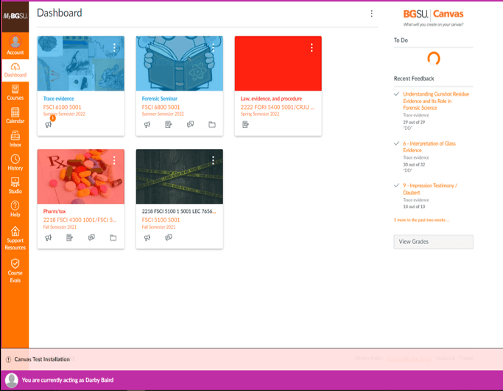
When the BSD is Lifted
Their class schedule will again show on the student's Canvas dashboard at the top of the following hour.
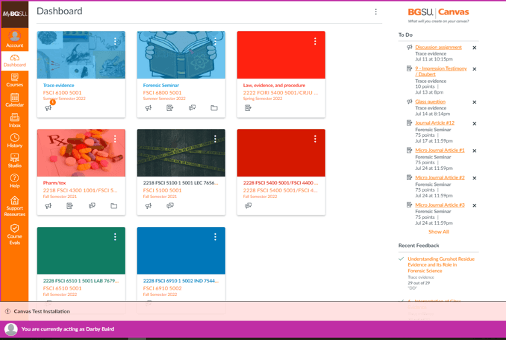
Student View in Canvas Profile
When a student clicks on their student profile...
With BSD Placed
Classes will be marked as "Inactive"
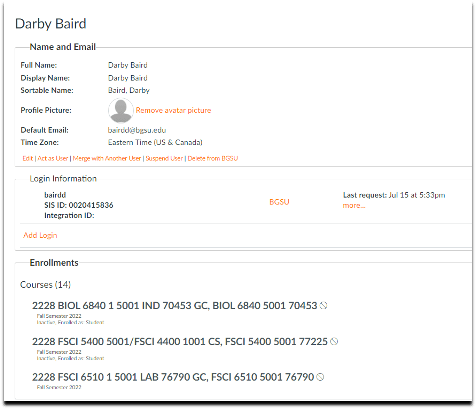
When the BSD is Lifted
Classes will be marked as "Active"
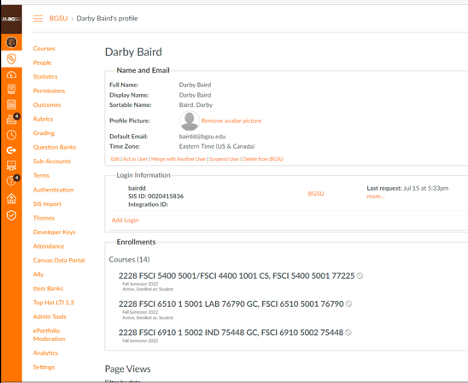
Student View in Canvas Profile
When a student logs in to their MyBGSU Student Center...
With BSD Placed
1. Credit hours will no longer display on the "Classes & Registration" tile.
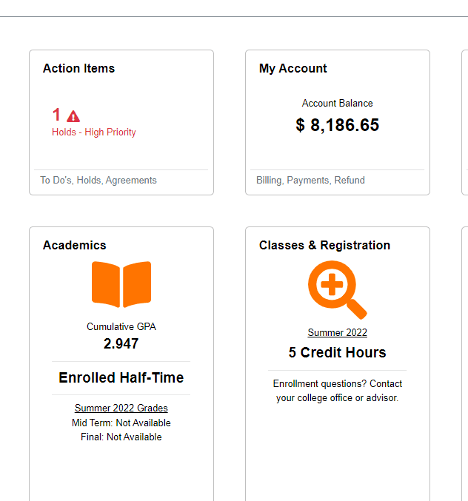
When the BSD is Lifted
1. Credit hours display on the "Classes & Registration" tile immediately.
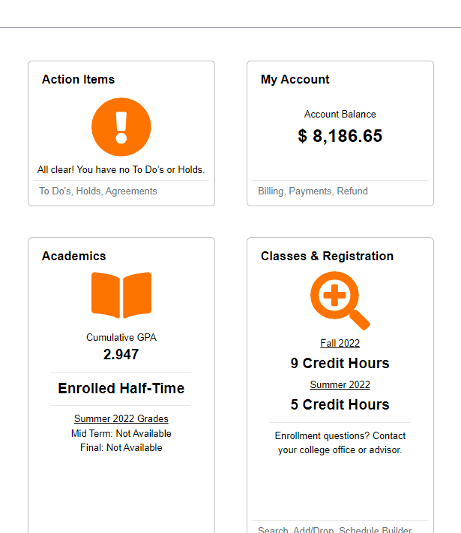
2. When a student clicks on the "Classes & Registration", they will be redirected to the "Holds" page, and the "Bursar Class Drop" hold will be listed.
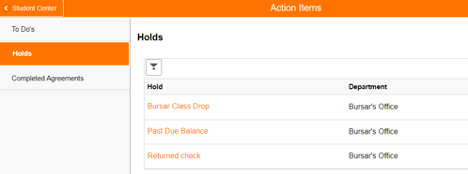
2. When a student clicks on the "Classes & Registration" tile, they will be directed to the correct page and can see will see the upcoming term.
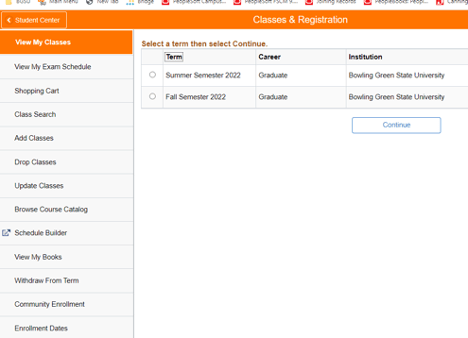
3. When they click on the "Bursar Class Drop" hold, the following reason will display, "Your classes have been dropped for non-payment. Please contact the Bursar's Office at 419-372-2815 to make a payment or enroll in a payment plan."
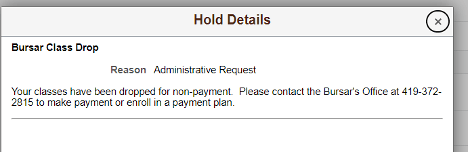
Updated: 08/11/2022 01:07PM
