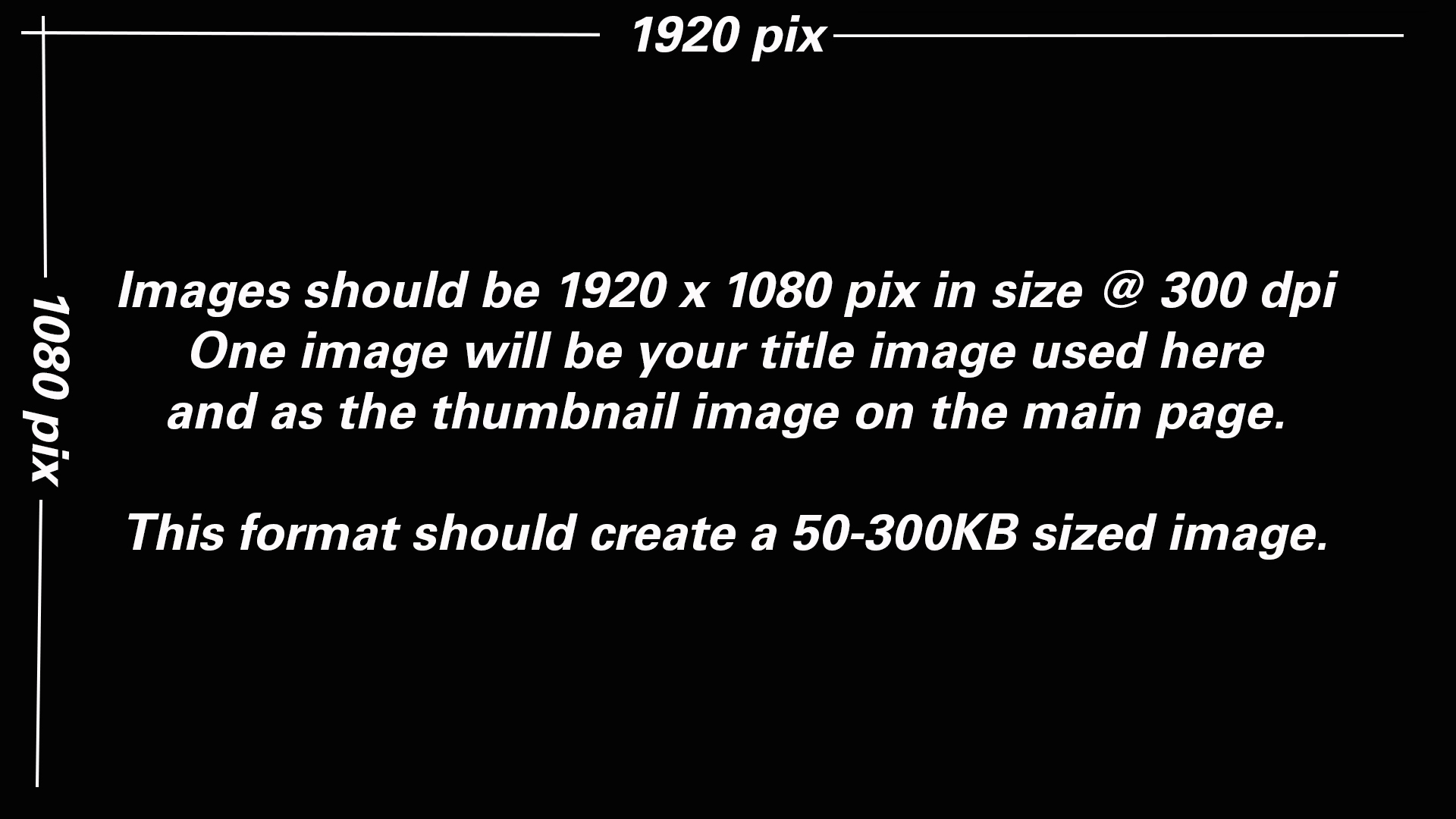
Name Of Gallery
Name of Artist(s)
Area (Visual Arts/Music/Creative Writing/Theatre/Film)
This area will contain a brief introduction to your piece, or an Artist's Statement.
Below will be a gallery of images, several galleries of images, a linked video, or an image with a link to your personal website. Videos must be captioned, and images will need accompanying alternative (alt) text for our visually- or hearing-impaired patrons.
Following the instructions below, send links, images, and descriptions needed to build your page to jasondw@bgsu.edu.
If your files are too large to email, upload them in a labeled folder here: <LINK>
For images:
Image files should be named with no spaces or special characters. (eg This_is_a_Still_Life_Image.jpeg)
The file size of your image(s) should not be small (10kb) or huge (40GB) Basic web-sized images are fine (1920 x 1080 ish), 500KB to 1GB as a .jpg. Note: Images will be resized by the website in accordance with the device on which the end user is viewing it.
In a separate document, please include the introduction or artist’s statement, each image’s title and the artist’s name (as demonstrated in the test gallery below), and alt text for the image. Instructions on creating alt text appear below the test gallery. Please be sure the title matches the filename.
Please note: If you have more than 10-15 images, you will need several galleries, as our picture viewer tends to bury images. Divide images into groups and place each set in a separate, labeled folder so we know how to present them as separate galleries.
For videos:
Video files can be embedded from Youtube or Vimeo. Youtube will autogenerate Closed Captioning automatically if you do not know how to include CC yourself. Please check the autogenerated text to see if it is accurate. If you are including a link to a video, make sure you "allow embedding" in your videos settings.
Send your info and/or questions to jasondw@bgsu.edu
If your files are too large to email, upload them in a labeled folder here:
Here is a quick guide to writing alt text:
When composing image descriptions, it may seem difficult to decide what to include. Alt text should be no longer than 2 lines long. Remember to include the alt text on a separate word doc when submitting your images. We will add the text and image title when loading your images.
Here are features that can be included in image descriptions; write about these when applicable:
- Placement of objects in image
- Image style (painting, graph)
- Colors
- Names of people
- Clothes (if they are an important detail)
- Animals
- Placement of text
- Emotions, such as smiling
- Surroundings
Do not include:
- Descriptions of colors; no need to describe what red looks like
- Obvious details such as someone having two eyes, a nose, and a mouth
- Details that are not the focus of the picture
- Overly poetic or detailed descriptions
- Emoji
- Multiple punctuation marks
Examples of alt text:
Photo of centered grizzly bear on hind legs in leafy woods with blurry grouse in background
Watercolor painting side view of Amanda Gorman in yellow coat and red hairband
at inauguration microphone
Updated: 11/30/2021 02:13PM








