File Formats and Templates
Below are the templates to use. You will then save your file as a PDF before making your submission to OhioLINK. Each PDF may include audio, video, pictures, tables, and other information. OhioLINK has an option to submit supplemental files separate from the PDF if you choose.
When saving your document from Microsoft Word, make sure to go to File -> Save as Adobe PDF as shown in our instruction video. This will make your text and first level headings set for accessibility purposes. Saving when using Save As makes all of the first level headings set to text not Heading 1.
Templates
Using the templates below allow the required pagination to be retained when it's time to convert your document to PDF format for uploading to the OhioLINK ETD database. Save these templates to your desktop. Then type your information into the documents and remember to save often. After all of the final edits are made to your document and your committee has signed off on your document, proceed to converting your document to PDF.
Master's Thesis Title Page (Word Doc)
Doctoral Dissertation Title Page (Word Doc)
Preliminary pages with Table of Contents (Word Doc)
Templates for students using LaTeX
If your thesis or dissertation contains mathematical or scientific formulas and your department wants you to use LaTeX, you need to use this template. Here is the link: https://github.com/clzirbel/BGSU-LaTeX-Templates It is important to read the ReadMe file. Click on the green button and Download Zip.
Videos
Videos are available to help you format your document and complete the Acrobat Professional requirements. Please email etd@bgsu.edu with any questions. Please keep in mind that the Formatting video was recorded when we had three templates to combine instead of two templates to combine. However, the process is the same.
How to use the title page template
How to use the templates and format your thesis or dissertation
Information about using the LaTeX template
APA Running Head
APA Running head examples below. Please note that the Running head does not start until page 1 of the document. Please do not include this on your preliminary pages.
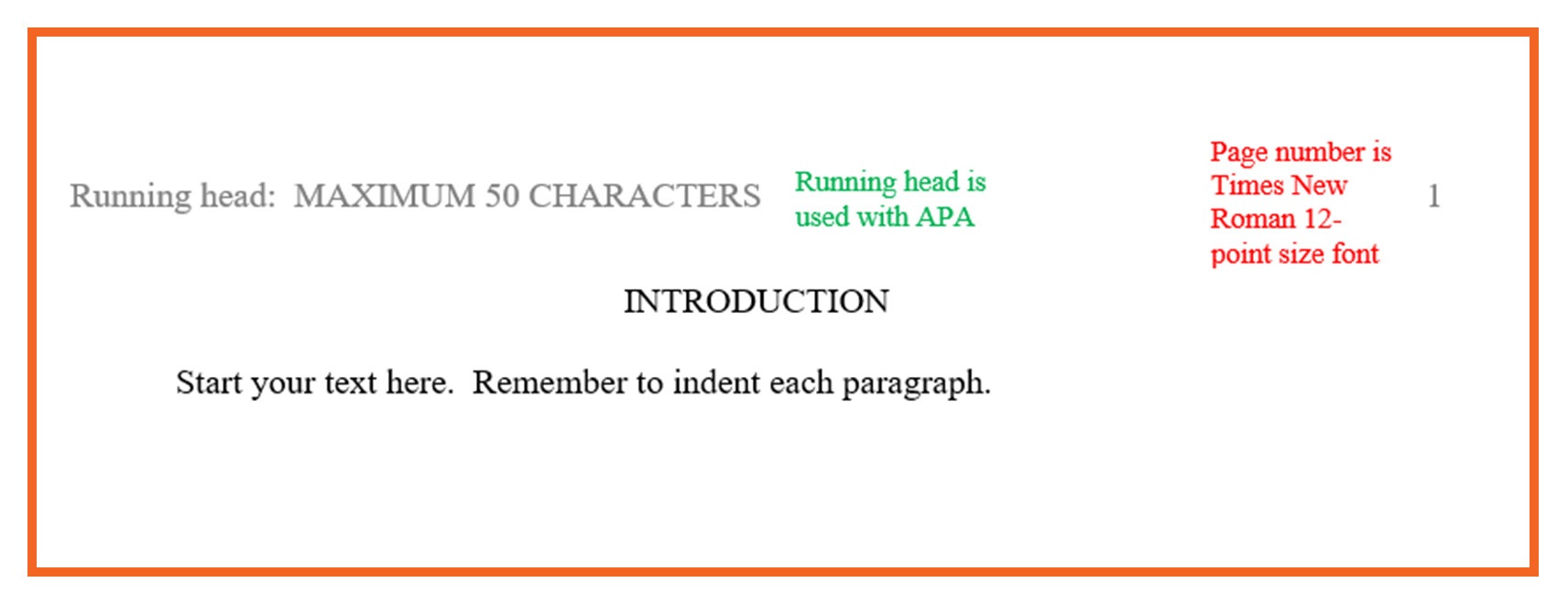
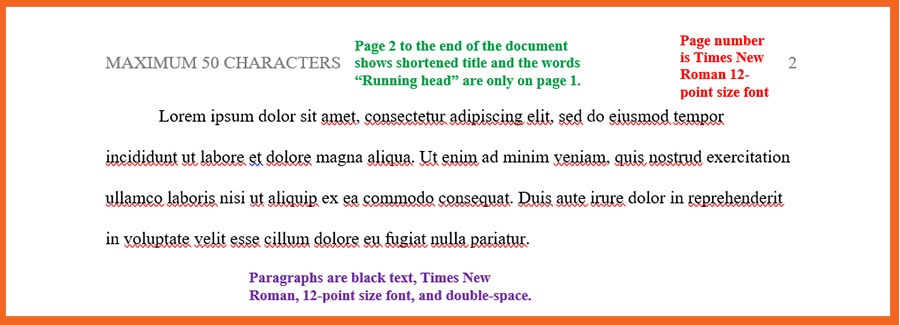
Updated: 10/10/2025 12:15PM
