Requesting DVDs
To request DVDs from the BPCL, follow the directions below.
To begin, go to the BPCL home page (or right to the library catalog) and type in the title of the DVD you want to check out and press Search.
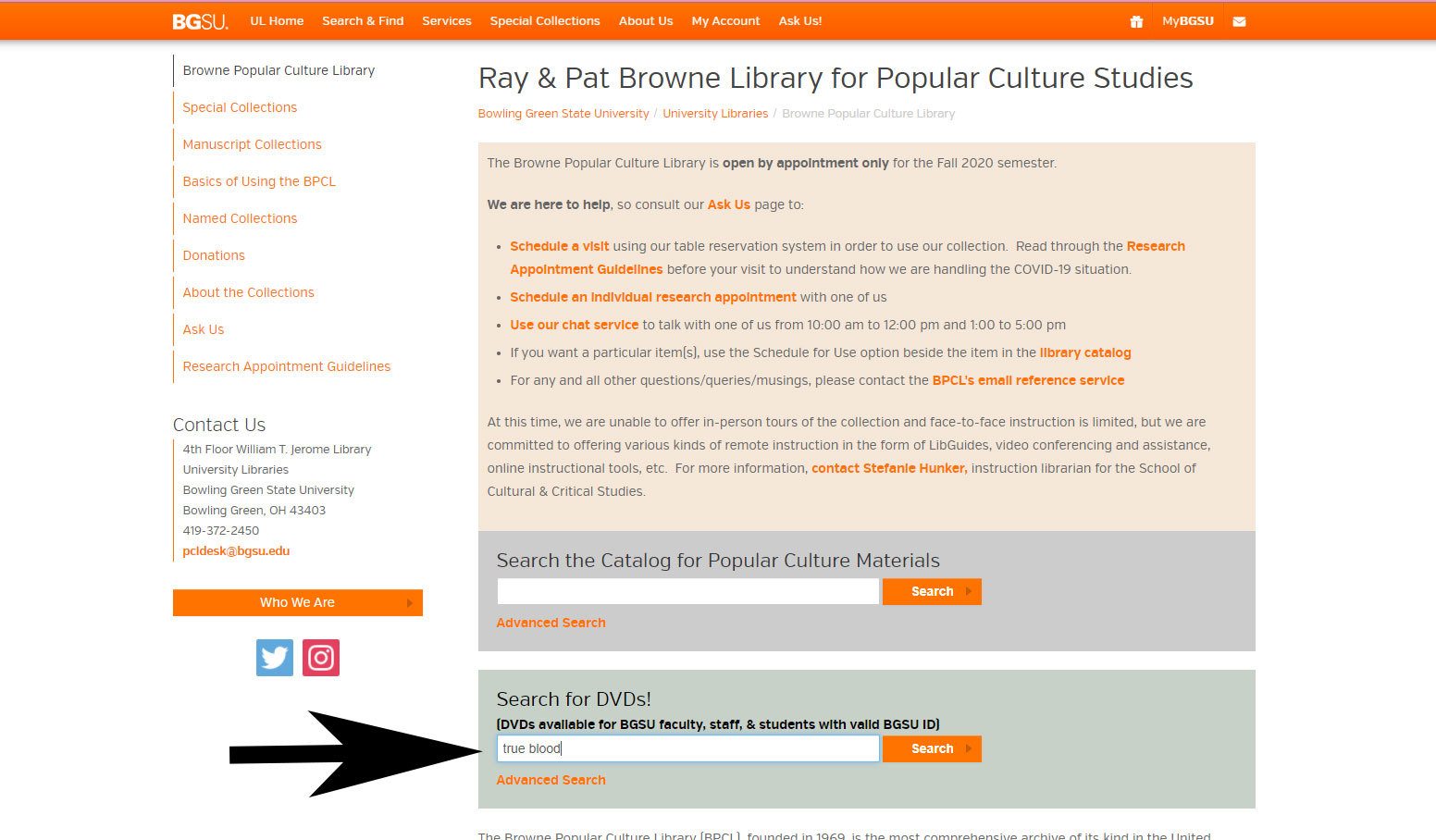
You'll get a list of titles and you can Request the DVD from this screen:
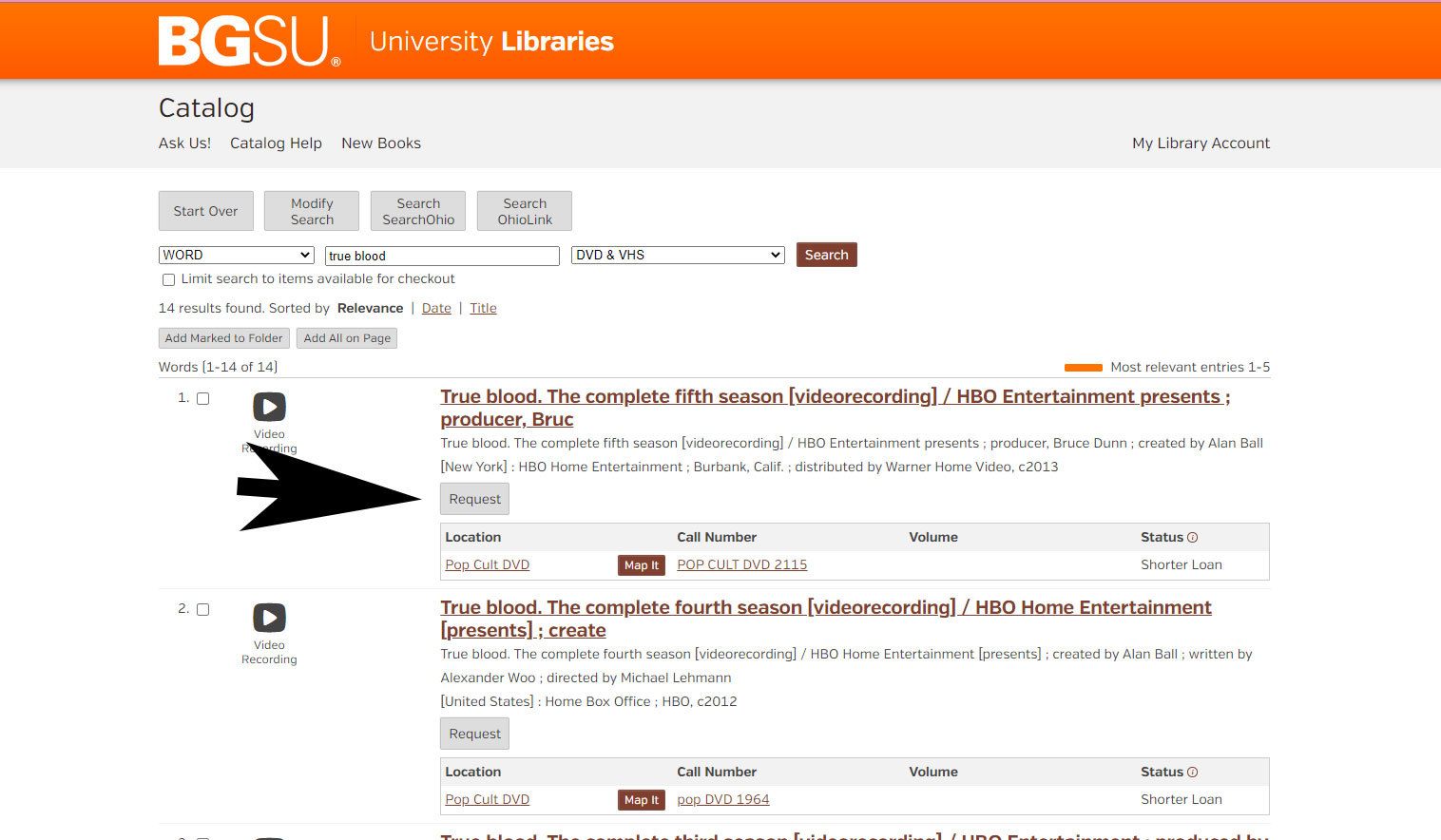
Or you can click on a title and request it from this screen:
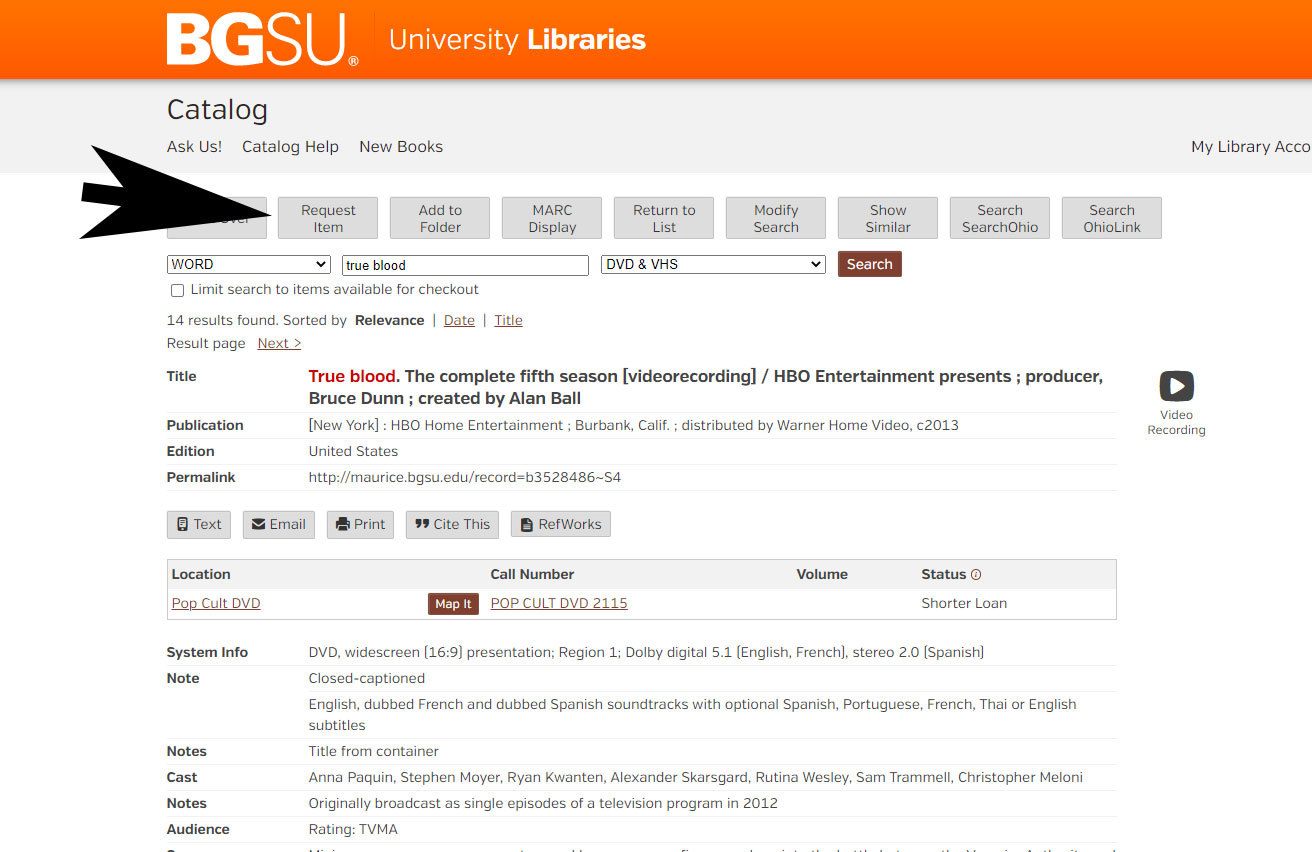
You'll get the Submit screen once you've authenticated in the library catalog. Go ahead and Submit the request and we will let you know when the DVD is ready for you to check it out.
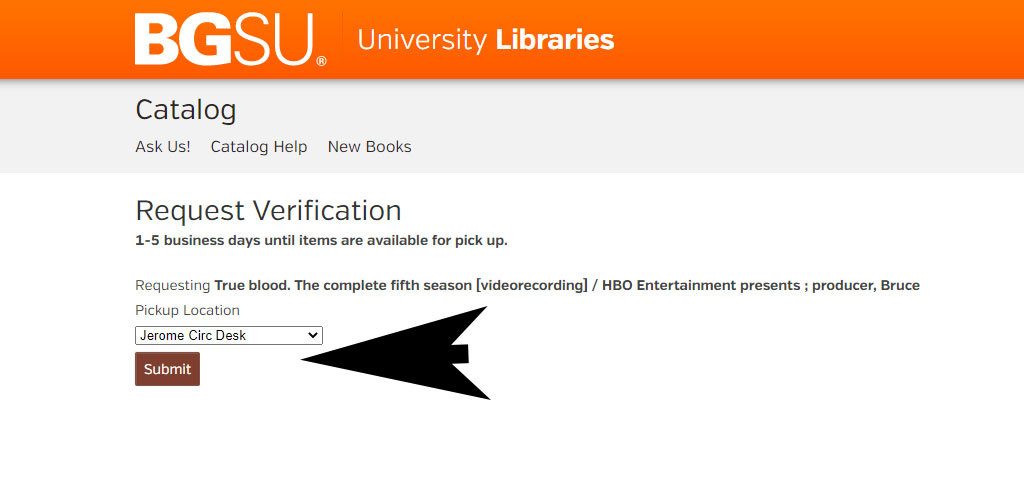
Updated: 06/05/2023 09:22AM
