BGSU Online programs with mostly 7-week courses
Accelerate your degree with our 7-week fully online courses, backed by nationally recognized student support.

Next session begins March 9
Why a 7-week session program?
- Advance your career at a nationally ranked university recognized as a leader in higher education.
- Choose your program start date.
- Learn at a chosen pace and flex around work, family and other responsibilities.
- Access unparalleled support staff to help answer questions, personalize curriculum and connect whenever needed.
- Learn from the same acclaimed faculty leading our campus-based programs.
- Be part of the incredible BGSU community from anywhere.
Customized support
Connect with an Advisor
We're here to help from your first questions through graduation.
online@bgsu.edu
419-372-3226
Program Coordinators and Advisors
Real experiences of success, in their own words
The RN-BSN program has allowed me to make an easy transition into earning my Bachelors in Science of Nursing degree so that I may provide the highest quality care to each one of my patients. I am very grateful for the wonderful faculty who continuously provide support and encouragement in my journey of continuing my education so that I may become the best nurse I can be."
Hannah Rae Schoen
I would highly recommend the Assistive Technology Certificate Program as well as the Masters degree program in Special Education from BGSU. Both were invaluable to my career in public school special education. I really liked the flexibility of choosing which classes I wanted to take and how many to take at one time. This was very helpful as I worked full time.
Kim Crump
The online Master of Science in Criminal Justice (MSCJ) program provided a convenient course schedule that allowed me to balance my work-related responsibilities and academic tasks. The curriculum was relevant to my profession and enhanced my level of knowledge and awareness concerning important national topics associated with criminal justice. The research and network of information has made a tremendous impact on my career.
Elvin V. Barren









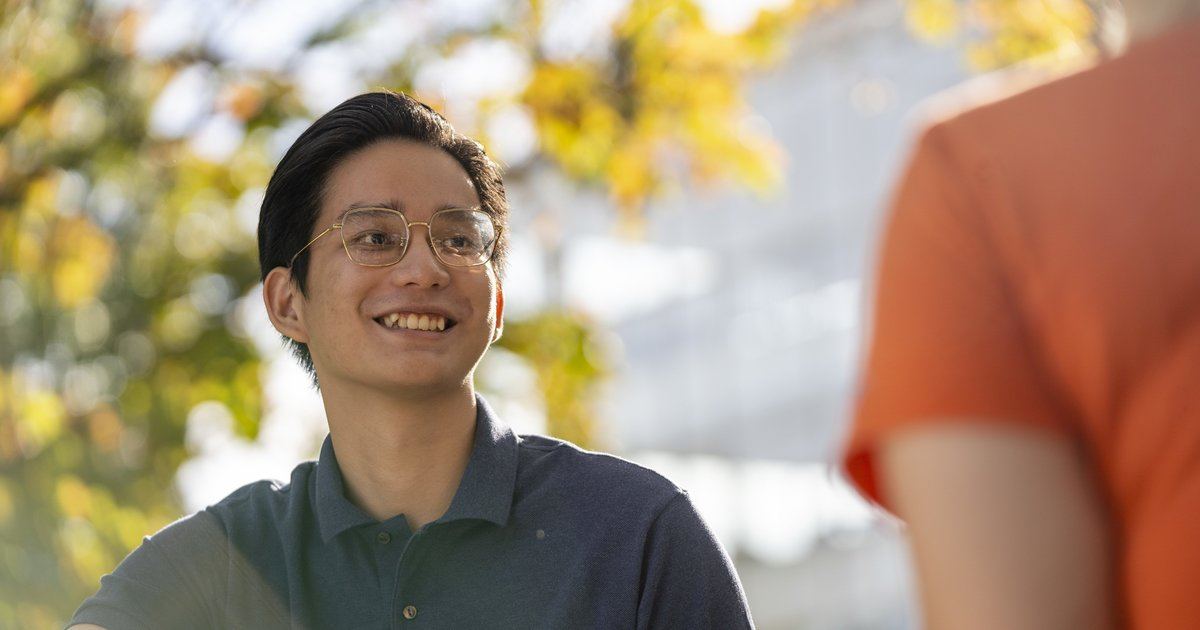

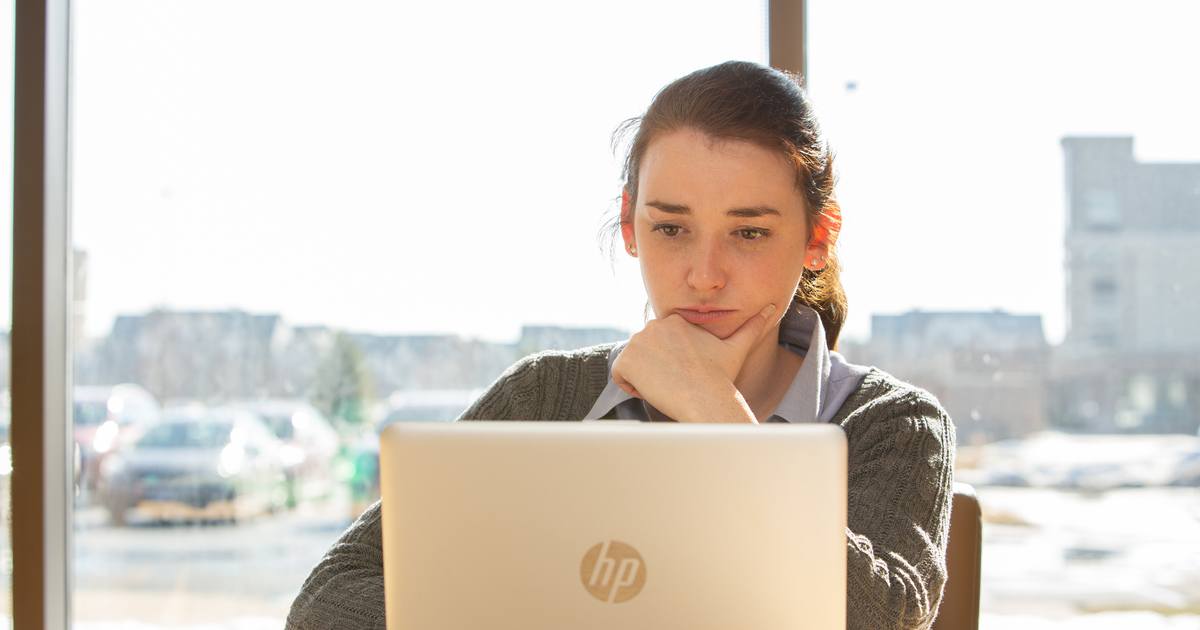

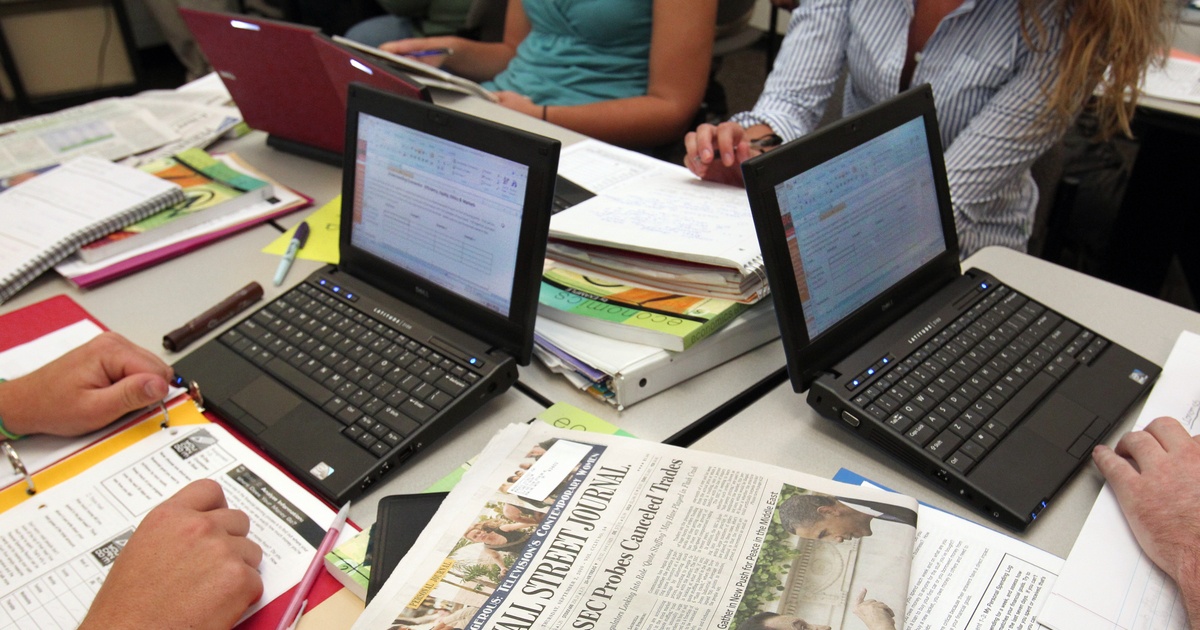













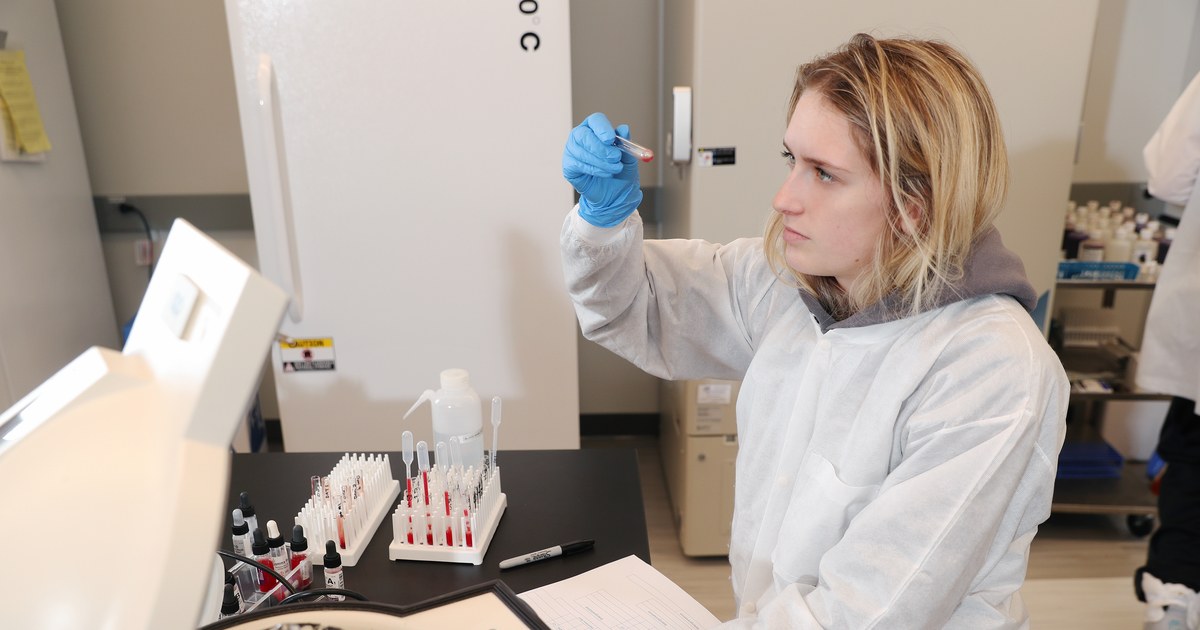

















Request Information
Resources for current students
Updated: 02/06/2026 04:17PM
