Navigate Student
The Navigate Student App/Desktop can help you stay connected, organized, and updated at BGSU, bringing the tools and resources you need for academic success!
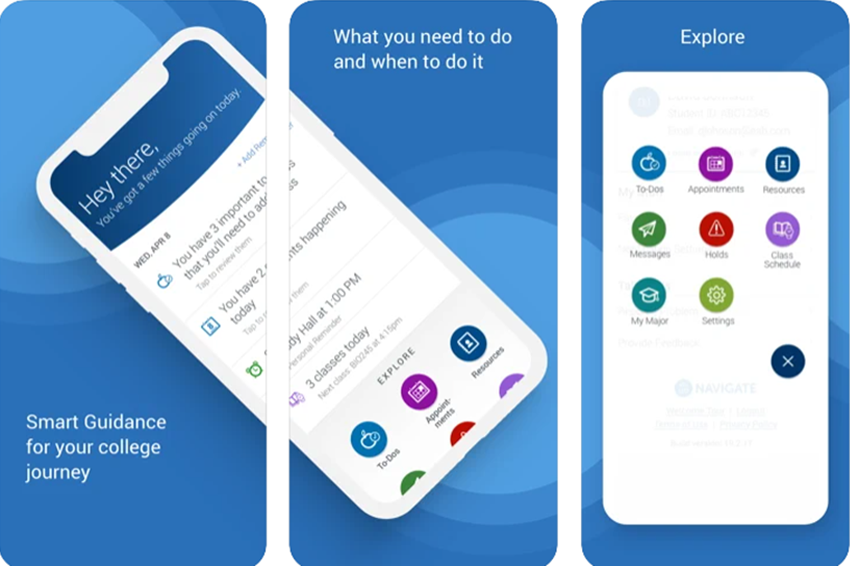
Installation Requirements: iOS Devices: Requires iOS 9.0 or later. Compatible with iPhone, iPad, and iPod touch. Android Devices: Requires Android 4.1 and up.
Features:
- Schedule Appointments
Advising and tutoring appointments can be scheduled within the app and synced to your smartphone's calendar.
- Class Schedule
View your class schedule, and sync it with your smartphone calendar - Student Resources
Find resources on campus at your fingertips, through the Navigate Student App - Hand Raise Alert
As a student, you now have another way to ask for help by submitting your own alert, on behalf of yourself, through Navigate
Navigate has made staying on top of the things you need to do and making the important decisions of college easier. It’s the ultimate guide to building a path to graduation — and staying on that path.
Navigate App Tutorial
While this tutorial is marketed for BGSU Firelands students, it is applicable to any BGSU student using the Navigate app.
Updated: 02/03/2025 08:02AM
