Class Registration
Steps to Register:
- Go to MyBGSU
- Log into your MYBGSU account
- Go into your “Student Center”
- Under “Academics” click “Enroll”
- Select correct term and hit continue
- You will then select “Search” located within the light blue box
- Under “Class Search” you will see “Course Subject”
- You can select “Select Subject” if you wish to take courses that have been approved by your advisor or Dr. Vikki Krane
- If you are planning to enroll in HMSLS classes only, you will type in “HMSL” in the blank box next to “Select Subject”
- Once you find the course you wish to take, click the link next to “Section”
- For example, here is a class below, you will click the “5001-LEC(75874)” link
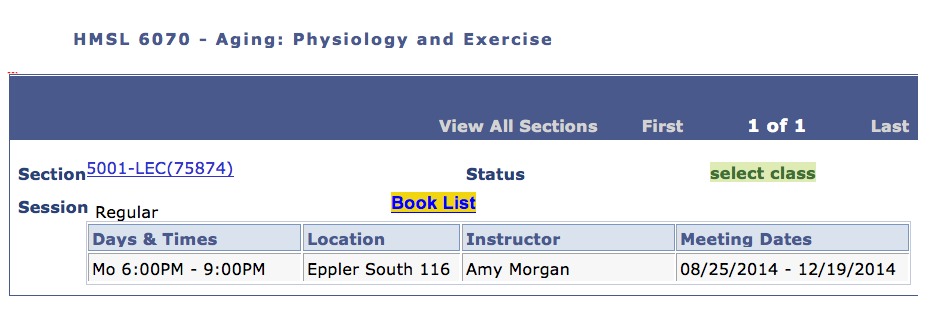
- Next, you will select the green “Select Class” button
- You will then click another green “Select” button where you will now click the green “Proceed to Step 2 of 3” button
- To complete the enrolling process, you will select “Finish Enrolling”
- Repeat process until your desired scheduled is completed for the next semester
Updated: 12/11/2023 12:09PM
